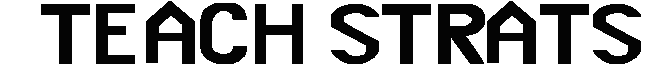In a previous post, we talked about the challenges of teaching our first online course, and the miraculous transformation of switching to a hybrid offering. If you’re new to the online teaching experience, especially if you’re considering a hybrid course, here are some tips you might find helpful.
1. Save trees and time. Professors commonly pass out course outlines and discuss class policies, and then ask students to sign a contract or agreement that they will honor those policies. Here’s an opportunity to save paper and to simplify record keeping. Instead of handing out a syllabus, tell your class where to find it online and ask them to submit an acceptance form electronically.
2. Don’t show everything. A website can be confusing if it presents too much information. We’ve found that if we put too many items on a screen, students tend to surf through them instead of working on the lesson at hand. By hiding inactive lessons, we can make sure that students can’t “smorgasbord” through the course.
3. Keep students on track. There are a variety of content organizational methods that can be used; however, the week-by-week method allows you to use your calendar and your learning modules together. You can limit each learning module to a single week’s work and install links in your calendar.
4. Use tracking tools to “trust but verify.” How many times have you heard this: “I simply don’t get it.” In a hybrid course, you can use the tracking tool to tell how much time the student spent working on the online materials. Once you know what kind of effort he’s put into learning the materials, you’re better able to help him.
5. Reinforce lessons with online discussion tools. Although you’ve already engaged the class in a discussion, you can reinforce that discussion on the bulletin board. After the class discussion, you can require students to post their thoughts. Then you can jump into the forum and ask the students to respond to other postings. This practice engages students who aren’t very active in class but who may have valuable input. As a bonus, sometimes these quiet students start participating more in class discussions.
6. Make use of text blocks. WebCT features the ability to publish headers and footers. You certainly can use this feature to design a page with standard banners like the name of the course. In addition, you can use the text block feature to publish urgent messages.
7. Provide tips for new online learners. Adding a direct link on the home page that provides “tips for new online learners” can eliminate initial confusion and provide students with a clear understanding of what the online learning environment is all about. These links might include tips on Web etiquette, where to go for help, thinking ideas through before responding, creating a private and positive working environment to study, and other helpful information.
Lori Norin is an assistant professor of speech communication at the University of Arkansas-Fort Smith. Tim Wall is an instructor in the English/Rhetoric department.
Excerpted from Trial by Fire: Online Teaching Tips That Work, October 2007, Online Classroom.