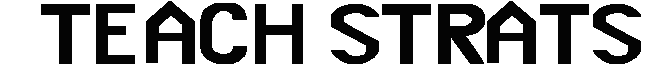When first visualizing an online mathematics course, I saw a barren, text-only environment where students learned primarily from the textbook and where instructors provided text-based direction, clarification, and assistance. But typing is not teaching and reading is not learning. Students deserve more from online courses than regurgitated textbooks and opportunities to teach themselves. With today’s technology, we can create a rich learning environment.
So if we don’t teach with pure text, what do we teach with? Traditionally, we write, draw, and talk students through the problem-solving process while we encourage students to actively work along with us. Online, we should aspire to sparking the same level of comprehension, achievable using exactly the same techniques – writing, drawing, and talking students through problems.
But how do we write, draw, and talk to students online? Fortunately, we have a wide variety of tools available to help us available to help us do it digitally.
To write and draw digitally, we have tablet PCs: laptops where we can write and draw on small screens. For larger spaces, we can work out problems on SMART boards with an assortment of colored pens. Wacom tablets attach to the PC and digitally transcribe everything we write, with the Wacom Cintiq letting us see what we write on the tablet itself. Smart pens capture all we say and write on paper and transfer that to the PC. We can even write “old school” with regular pens and paper or on normal whiteboards using webcams, Flips, and other digital video recorders.
To talk digitally, many systems have built-in microphones. If not, we can easily add a computer microphone or headset. For recording in front of a live audience, we’ll do best using a wireless lapel microphone with computer connectivity.
To record digitally, we have several options. We can use SMART Recorder, part of the SMART classroom software. Screen recording software such as Camtasia or Jing can capture anything on the monitor. Virtual classroom utilities like Wimba and Elluminate record and archive everything that is digital. And lecture capturing software is awesome for longer recordings, especially entire course lectures with face-to-face classes.
In addition to writing, drawing and talking, we can create how-to videos. Today’s non-traditional online students rely heavily on such recordings to master their calculators and computational applications.
Using these tools in our online courses, we can create and embed video, simulating the face-to-face problem solving environment where we lead students through each step of the problem, explaining our work along the way. In some ways, these videos can even improve upon the live classroom experience because students get to stop, rewind, and repeat.
Ellen Smyth is an instructor in the mathematics department at Austin Peay State University at Ft Campbell.