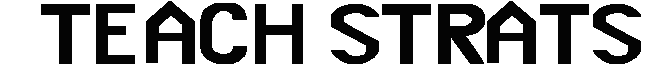A Midterm Assessment Plan or MAP is a way for instructors to gauge how students are reacting to a course and to discover possible inefficiencies or challenges in course design, access, or delivery that students may be encountering. It is administered at, or around, the midterm mark of a course and allows instructors time to review student feedback and make changes to facilitate any issue.
MAPs can be offered in various formats. They can be done in a survey form or group setting, with a facilitator from an outside agency (e.g. the teaching and learning center) leading students in a discussion of critical areas of student engagement, understanding assignments, or any area that affects student learning. The questions or topics put forward in a MAP can be canvassed from students themselves (“Name a few strengths in this course”) or contain questions sent specifically by the instructor. Student privacy is of utmost importance and must be maintained to keep responses candid in the MAP process.
A challenge with the MAP is to provide students with a format from which triangulated critical points can be addressed in the course. For example, oftentimes students will volunteer various inconveniences (“parking is difficult,” “the course meets too early”) that could be irrelevant to the course, or several smaller issues (“some links not working,” “discussion board responses are slow”) that could be minor; however, the challenge is to see if any of the student challenges are a symptom of more critical issues.
Given these parameters, creating a way to deliver a MAP virtually, one that would suit full online course delivery or a hybrid arrangement where face-to-face time is limited, provides challenges for faculty.
VoiceThread asynchronous method
VoiceThread is a tool that allows students to input video comments on topics given to them by a facilitator. It works on a separate platform than Zoom or Canvas, so it provides a layer of security for students inputting sensitive course opinions.
Additionally, VoiceThread is a collaborative tool that allows faculty to facilitate discussions and collect student responses asynchronously in audio, video, and text format. Our campus has an institutional license for VoiceThread which allows seamless integration with the Canvas learning management system (LMS). In our case, we created a pilot MAP where students were given a passcode and link and were told to input their opinions on course strengths and weaknesses. The VoiceThread created for this pilot included the following slides:
- Introduction: The introduction slide included a video comment by a member of our team providing an overview of the purpose of a MAP. To encourage student participation, we felt it was important to provide context on why their feedback would be helpful to improve the teaching and learning experience in the course. In the introduction, we informed students that their comments were confidential, and their names would not be shared with their professor.
- Course strengths: This slide included a video comment by a member of our team asking students to respond to the following question, Please describe what you consider to be the strengths of this course. Students were instructed how to submit a text comment using the ABC button or audio comment using the microphone feature on VoiceThread. We provided an example of a text comment as a model for students. Also, students were informed that they would have two minutes and 30 seconds to record their audio comments.
- Course challenges: On this slide, students were asked to respond to the question, Please describe the challenges or things you would change about this course. An explanation of constructive feedback and instructions were provided on how to submit a text or audio comment. This was recorded as an audio comment by the Center for Innovative and Transformative Instruction (CITI). An example of a text and audio comment were provided as a model for students. Students were informed that they would have two minutes and 30 seconds to record their audio comments.
- Conclusion: The conclusion slide included a video comment by a member of our team. On this slide, students were commended for participating. An explanation was provided on why their feedback was helpful and a reminder to log out after submitting a response.
By creating a virtual MAP as a non-graded assignment in Canvas, we were able to create a shareable link with contributor permissions to share with students. Faculty could then share the link in the form of an email or Canvas announcement for students to record their comments. It was at the discretion of the faculty member how long students would be given to submit their responses. Given the asynchronous format of the MAP, it was recommended that students have a week to submit their responses.
Lessons learned
VoiceThread is a useful tool for collecting student feedback. To optimize effectiveness, advanced training to orient students on how to use the tool is helpful. When students are not familiar with a tool, it can negatively impact their self-efficacy and distract students from engaging deeply with the course content. Faculty should provide clear and explicit instructions in both written and oral communications to prepare students on how to complete the MAP. Communication is vital so students know what they are expected to do and why. Since VoiceThread allows the creator to determine how comments are collected, video comments should not be required to protect student anonymity. Students may be skeptical to participate because their comments are visible to the instructor and could impact their success in the course. The link to the virtual MAP should be shared by CITI and not the faculty member to circumvent any privacy concerns.
Discussion questions
- What methods can I implement to collect student feedback before a course ends?
- How can a MAP improve faculty-to-student relationships and enhance the digital literacy of students?
- Why is anonymity important when students often comment on social networks without fear of retaliation?
Bart Ganzert has an EdD in higher education leadership and an EdS in adult learning from Appalachian State. Ganzert has worked in faculty development roles since 2013 and is currently a senior faculty development specialist at Winston-Salem State University. He is an experienced education professional skilled with innovation in transformational learning, instructional design, learning communities, program and course development, and high impact learning practices. Among his duties, he chairs the Digital Literacy committee on campus which champions the use and proficiencies of digital tools across curricula. In addition to faculty development, Ganzert has taught English composition and American literature.
Jeremiah E. Shipp, EdD, is a faculty development specialist at Winston-Salem State University. He is also an adjunct professor of leadership at multiple institutions teaching online courses for graduate and doctoral students. He is an experienced information technology professional with over 16 years of industry experience. His engaging teaching style empowers postsecondary faculty to implement instructional technology to increase the digital literacy of students in online, hybrid, and face-to-face courses.
References
Midterm Assessment Strategies (2021). Trinity College of Arts & Sciences Office of Assessment, Duke University. https://assessment.trinity.duke.edu/midterm-assessment-strategies
Graduate Student Instructor (2021). Conducting a Midterm Evaluation. Teaching and Learning Center. University of California, Berkeley. https://gsi.berkeley.edu/gsi-guide-contents/improve-intro/conducting-a-midterm-evaluation/