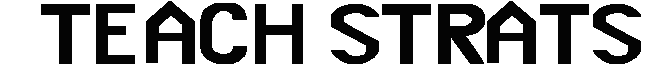How do you get the best out of your online faculty? Don’t make them re-invent the wheel each time they create an online course. Let them do what they’re best at. Free them from administrative details. Do their work for them. Give them a course template.
Renee Cicchino, Senior Instructional Designer at Seton Hall University can tell you how it works. She’s developed a template for Seton Hall’s online core course program, and the professors are glad she did. The students are too. Because the template makes creating—and taking–an online course as easy as possible. For the professors, it eliminates a host of technical and administrative concerns. “We can build a base template and [the faculty] can fill in the content,” as Cicchino says. For the students, it removes most of the obstacles between them and actually participating fully in the course.
Join Renee Cicchino in a new online seminar CD, Using a Template to Assist Faculty in Online Course Development. Renee will show you how to develop quality-focused templates for your distance education program. Get the facts about course templates and how they can help you.
A good place to begin—and where Seton Hall did begin—is with the Quality Matters rubric. Two years into the core course project, Seton Hall’s Teaching Learning and Technology Center (TLTC) decided that the faculty needed a base, a foundation on which they could build their courses, without having to create one each time. The Educational Policy Committee did some research and came across the Quality Matters rubric.
Quality Matters is the course assessment instrument designed by Maryland Online that is on its way to becoming the standard evaluative tool for online courses. Heavily research-based, QM identifies 40 elements of an online course, distributed across eight broad standards shown to positively impact student learning. These elements are then incorporated into a rubric and each one weighted from 1 (important) to 3 (essential).
[report_ofie=1897]
The resulting template allows faculty to think about what they need to put into an online course. “Some faculty have never taught online before,” says Cicchino. “So to give them best practices, or an idea of what they will need, was helpful.” Faculty, Cicchoni says, often have the misconception that they can take what they do in their face-to-face classes, put it up on BlackBoard and call it done. That’s not the case, but the template provides help and structure for the faculty member who’s just realizing that. “Everything needs to be detailed for students—from when do you expect me to post my initial response in the discussion board, to what are your expectations of me? And then there are student’s expectations of faculty. When will I receive feedback on my written assignments? If it’s due on this day, when will I get that feedback? The template contains answers to these questions.”
Help faculty adapt face-to-face content to online use with Using a Template to Assist Faculty in Online Course Development. This 75-minute online seminar was recorded October 1, 2008 so you can learn more about the benefits of using a template, and how to apply one on your campus.
Things faculty don’t have to remember with a template:
- ADA compliance
- Learning objectives
- Technology
- Policy
- Navigation
- Structural consistency
- Best practice suggestions
- Faculty responsibilities
- Et Cetera
“We put in materials that would assist the faculty; we highlighted the areas that are must-haves; and then we work with the faculty member to fill out the course,” Cicchino says. “We don’t have to reinvent the wheel. [The template] provides a very strong foundation.”
Renee Cicchino may be contacted at: cicchire@shu.edu
The Quality Matters website is at http://www.qualitymatters.org/.