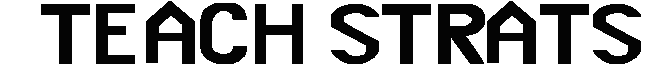Resources—that amalgam of nearly anything and everything related to the subjects we teach and offered to our students as “extras”—give students a broader, deeper, and enhanced understanding of what they are being taught. Resources come in a variety of forms and often reflect our deep interest in our specialties. Sharing them in the online classroom gives students a better learning experience.
But what is the best way to use these resources? When and where in the course should they be posted? The more we are aware of how best to present resources in our classes, the more effective those resources will be. Use these suggestions, and you’ll soon find your students embracing the resources and becoming more involved in the classroom:
Use resources to engage students. Students expect your course to have assigned readings, links to school sites that offer resources, and already-posted information that focuses on the subject. These items are standard, and thus your excitement and enthusiasm for them may be limited. Yet when students interact with resources of your choosing, they will recognize your deep interest in the course, your efforts to assist them in their learning, and the sincerity of your teaching throughout the course. This approach will always result in more engaged students.
Make sure the resources match your students’ needs, levels, and abilities. It won’t do your students much good if the resources you select for them are beyond their level of understanding, do not fit the needs of the course, or are not of immediate use. Choose what you post for your students with the students in mind, never with you in mind. And while you may know that resource X or Y will be of great use to the students “down the road” (i.e., in another course or in a job), remember that the students are currently in your course, and thus are looking for something that can help now rather than later.
Begin the course with some extra resources. When the students are greeted by extra resources of your choosing—and you post an announcement or email that expresses your enthusiasm about these—you have given them a nice “extra.” It’s akin to a welcome bag of goodies given by a local Chamber of Commerce to a tourist. Since you have selected these resources, it allows the course to start off in the direction you’d like—and be sure these initial resources are plum ones that fit the subject matter and the first assignment(s) of the course. This is a nice way to immediately establish you as someone who really wants to help the students learn!
Post additional resources throughout the weeks of the course. That first shot of resources you’ve selected is great—but post only those resources and they may be quickly forgotten. By having resources continually pop up throughout the course just as they greeted students on day one, you keep alive that spirit of going the extra mile.
Always ask students to contribute resources. Why should you have all the fun? Students enjoy being part of the learning process, and one way they can help you, the class, and themselves is by contributing resources that relate to the subject and/or specific assignments. An extremely effective option is to use a discussion thread; ask each student to submit three websites that relate to some aspect of the course. Students will get excited about this and will share their findings with one another, and you will get additional resources for future courses.
Continually collect and update your resources. The more resources you have, the better variety you can offer your classes, so when you collect something for each class—on your own and from student submissions—save it in one or more files on your computer for easy access. Of course, make certain all resources are up to date; will help teach, underscore, or enlighten some aspect of your course; and fall within the umbrella of any policy your school may have on posting “rogue” resources.
Excerpted from Teaching Online With Errol: The How, Why, and When of Posting Resources in the Online Classroom, Online Classroom, (June 2011): 6.