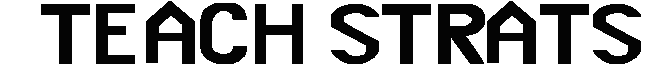Like many new online instructors, Laurie Lorence, an English instructor at San Diego Community College, initially created online courses that were fairly linear and mostly text. She quickly realized that such an approach would not work for her students, particularly those in her pre-college learning courses.
She began by writing lectures in a rather formal style, almost “as if I were writing a textbook. I realized that that just wasn’t going to fly. For one thing, I am teaching the art of reading to a group of people who aren’t very good at reading, and their engagement level is going to be fairly low,” Lorence says.
Realizing that she needed to do things differently, Lorence now teaches online courses that involve as many sensory modes as possible to break the monotony and reinforce the learning.
1. Change the activity every 15 or 20 minutes. Instructors in a traditional classroom can immediately see their students lose interest—they yawn; their eyes glaze over; they tune out. These cues are not available in the online environment, so Lorence is careful to estimate how much time each activity in her courses will likely take students and changes learning modes when necessary.
One way she breaks up the content is by using screencasts created with Camtasia as a way of demonstrating the concepts presented in the lectures. In addition to engaging students in a different way, there are certain concepts that are easier to understand in this format. “I realized there are times when I really want to show them how things go, show them how you take main ideas from one reading and put them into your notes,” Lorence says.
2. Repeat the lesson in multiple modes to reinforce the learning. In addition to breaking up the monotony, presenting the same concepts in more than one mode can reinforce ideas and help students learn in ways that suit them best. Students may not notice the repetition, but in a typical lesson, Lorence repeats the same information in three different modes.
A typical lesson might include a Web page, an animated PowerPoint presentation, and perhaps a video—“so that I’m giving them the same material in three different ways because I know that they’re going to be reluctant to go back and reread the Web page. But what they don’t realize is that in the three lessons they’ve had they’ve gotten the same exact information three different times. That really helps, especially in the reading world,” Lorence says.
In addition to incorporating these various modes within each lesson, Lorence intersperses quiz questions throughout. “I’ve been telling [the students], if you want to know what’s going to be on the quiz, you can actually see the answers as you read or as you listen,” Lorence says.
This acts as a motivator and shows that the quizzes are directly connected to the course content.
3. Create supplementary activities if necessary. Sometimes students don’t grasp the content immediately. In a face-to-face course, this lack of understanding can be remedied fairly easily with a quick review. Lorence does the same thing in her online courses when she sees low quiz grades or other indications that students don’t understand something. In these instances, Lorence creates a quick Camtasia screencast and incorporates it into the next lesson as a review.
Excerpted from Tips From the Pros – Three Strategies for Engaging Students through Multimodal Course Design, Online Classroom, September 2008.