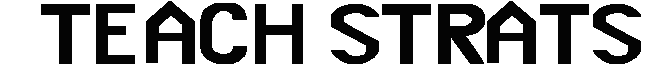If you’re looking to improve threaded discussions in your online courses, consider using brief video clips as discussion prompts. When carefully selected and integrated into a course, these clips can lead students to higher-order thinking and appeal to auditory and visual learning styles.
Stacey Williams, distance learning council co-chair and director of distance learning at Naugatuck Valley Community College, uses video clips to prompt discussion and says that her retention rates and student satisfaction have improved as a result. The key is to use these video clips within the context of scaffolding assignments rather than as stand-alone course elements.
Each unit in Williams’ courses incorporates the following elements:
- Learning objectives—These serve as a guide in selecting appropriate readings, activities, and video clips. To make these objectives clear to students, Williams sends them to students as either weekly email or pop-up announcements. The advantage of using pop-up announcements is that students have to do something with them (either close them or move them out of the way) before proceeding to the course activities, which increases the likelihood that they will read them.
- Readings—These include textbook and online readings found in library databases on real companies.
- PowerPoint—The PowerPoint slides emphasize the key concepts covered in the readings. “Whatever they didn’t get from the readings, the PowerPoint will hopefully bring out for them and make it a little easier to focus on the relevant key points,” Williams says.
- Concept quiz—After the PowerPoint presentation, Williams has students do practice assignments, typically multiple-choice or true/false quizzes. “They tend to do those practice tests or quizzes a little bit more readily when it’s a safe environment, so I keep those as a tool just for them,” Williams says.
- Video clips—Williams uses brief (up to five-minute) video clips from sources such as corporate websites, textbook publishers, MERLOT, You Tube and Teacher Tube. “One of the biggest challenges is finding videos to use in a streaming format, but I do like the challenge of going out and finding them,” Williams says.
- Class Discussion—After viewing a video clip, students participate in a discussion based on the video. Williams typically asks students two questions based on the content of the video clip, and they are required to respond with a minimum of two paragraphs and responses to at least two classmates. “This gets the conversation going. It simulates what happens in a classroom, and it does tend to draw out the students who wouldn’t necessarily participate in a discussion in person. For me, it becomes a key part of an online course,” Williams says.
Each of these unit elements builds on the next. “I give them the foundational information first and then bring in the video to kind of get them to that application point where they can see the things that we talked about or the things that we read about. They can see these concepts being applied by real-world companies,” Williams says.
Excerpted from Using Video Clips to Stimulate Discussion, Online Classroom, Nov. 2007.