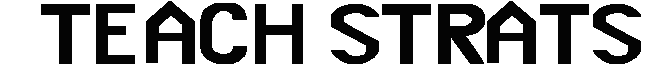It is imperative that educators find new ways to incorporate technology to stay current. This can be done by considering tools and applications that will not only enhance a students’ educational experience but also support teaching and learning. We offer three tools/applications that supports this notion here:
Adobe Spark
Adobe Spark is a web and mobile based tool that allows users to design visual content in the form of posts, videos, and web pages. Adobe Spark has three components: spark post, spark video, and spark page. Spark post creates a visual storyboard that represents what the user is desiring to convey. With spark Video the user can utilize images, video clips, and symbols to create a one-of-a-kind learning tool. And finally, and the most notable, is spark page. Not a coder? No problem; spark page allows the user to insert pictures, videos, and text to curate content that reflects their unique perspective. This entire suite of Adobe spark tools is not just for students. Educators can also use them to create their own learning artifacts.
To get started go to https://spark.adobe.com/ and sign up for a free account or download the mobile application via the iOS app store. Adobe provides not only an instructional video showing how to create these visual stories but includes previously made designs to inspire creativity. Viewing all the Spark designs can provide inspiration for new learning tools.
There are also a variety of themes and templates to choose from for every tool. Depending on which tool you use you can upload the video to YouTube, embed the page into a learning management system such as Blackboard, or send out a URL to connect with the content. You may wish to explore the option of upgrading to a premium account to take advantage of the branding opportunities it gives you. Once you begin creating the presentation and see it come to fruition, it lets you to choose different delivery options.
Quizlet in the Digital Classroom
Quizlet is a test-taking tool that is easy to set up and easy for students to use. Signing up is free. After you have an account, click Create on the dashboard to make a quiz, which can then be uploaded to a course in your LMS. The quiz has five optional modes for the student: Learn, Flashcards, Write, Match, and Test.
Perhaps the best thing about Quizlet is that it initiates retrieval practice. Retrieval practice occurs when a student is made to recall information for a test or quiz. Popularized by the book Make it Stick by Brown, Roediger, & McDaniel (2014), retrieval practice increases retention in the student more than the same time spent studying.
The student isn’t limited to using their computers to study either; Quizlet is conveniently accessible on Smartphones (Rowe, 2018). Instructions are on the site’s Help feature, and downloading the app is easy. Students can use retrieval practice, improve their scores, and succeed in class by using their smartphones. This can be done at school, home, while out shopping, or whenever they want.
To get started, go to http://quizlet.com. Once you activate your account, you can start creating quizzes right away.
Remind
A 2018 study examined the effects texting had on students in Ohio and West Virginia Community Colleges in the science, technology, engineering and mathematics (STEM) program (Kelly, 2018). Findings showed that students who received text message nudges from their professors perform better than the group of students who didn’t receive text message nudges (Kelly, 2018). One tool/application that allows educators to communicate with students via text is called Remind (formerly Remind 101). Once a teacher creates a course, students can sign up, send and receive messages by text, app, web, and e-mail (Remind, 2019). One of the best features of this free and simple messaging tool is that it keeps the instructor’s and student’s personal information (including phone numbers) private (Remind, 2019). Here are a few reasons one should consider using Remind or any other text messaging application to communicate with students.
- It is an excellent way of keeping students on track, even with a Learning Management System (LMS) such as Blackboard, Canvas or Desire2Learn.
- It provides the instructor a way of communicating with students for any reason: running late, canceling class, or needing to follow up.
- It also provides a method of communication to you and the students when life happens (death, sickness, car accidents, etc.,).
- In addition to the LMS (e.g., Blackboard, Canvas or Desire2Learn), this application is a great way of sending friendly reminders about assignments (i.e., homework, quizzes, final exams, etc.)
- It establishes a healthy student-to-teacher interaction regardless of whether the course is totally online or is a traditional course that meets face-to-face. (McCoy, 2016)
To get started go to https://www.remind.com and sign up for a free account or you can download the mobile application to your personal advice.
References
Adobe Spark (2019). Retrieved from https://spark.adobe.com/
Brown, P., Roediger, H., & McDaniel, M., (2014) Make it stick: The science of successful learning. Belknap Press, Cambridge MS, USA.
Kelly, R. (2018). Personalized Text Messages Boost STEM Student Persistence in Community College Study. Campus Technology. Retrieved from https://campustechnology.com/articles/2018/01/29/personalized-text-messages-boost-stem-student-persistence-in-community-college-study.aspx?s=ct_nu_270218
McCoy, K. (2016). What is Remind & Why Should I Care? The Advantages of Utilizing a One-directional Text Message Application to Support Student Learning in Academia. In G. Chamblee & L. Langub (Eds.), Proceedings of Society for Information Technology & Teacher Education International Conference (pp. 29-32). Savannah, GA, United States: Association for the Advancement of Computing in Education (AACE). Retrieved March 13, 2019 from https://www.learntechlib.org/primary/p/171645/.
Remind (2019). Retrieved from https://www.remind.com/
Rowe, A., (2018) Why study app Quizlet is moving into the premium content market. Forbes. Retrieved from: https://www.forbes.com/sites/adamrowe1/2018/12/18/why-study-app-quizlet-is-moving-into-the-premium-content-market/#344d61b52754
Quizlet (2019). Retrieved from https://quizlet.com/
Quentin Bellard is an instructional designer at Lamar University, Division of Distance Learning, Beaumont, Texas.
Kimberly S. McCoy is an associate instructional designer at Lamar University, Division of Distance Learning, Beaumont, Texas and an Adjunct Professor at Cuyahoga Community College (Tri-C) Cleveland, Ohio.
Richard Varner is an associate instructional designer at Lamar University, Division of Distance Learning, Beaumont Texas.