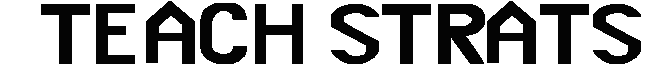How do you explain the learning objectives for your course, or each unit of your course? If you’re like most faculty, you probably put together a carefully crafted bulleted list of what you want students to learn. And, if you’re like most faculty, you probably know that most students give that list a cursory glance at best.
“How fantastic would it be to take that bulleted list of text, put each bullet on a slide and do a quick audio narration that’s maybe 30 seconds in length for each learning objective?” said Jill Schiefelbein, owner of the Impromptu Guru and a former director of online programs for Arizona State University’s College of Liberal Arts and Sciences. “Then the learning objective comes more alive for your students … so now instead of seeing a bulleted list, which a lot of them might not even read, they actually have a video of you discussing with them what these learning objectives are. A lot us who have worked with curriculum design and designing courses from scratch know that learning objectives are key foundational pieces in course development so why not treat them like the key objectives they are and actually talk about them more to our students.”
In the recent online seminar A Guide to Video Communication for Online Instructors, Schiefelbein offered strategies for the types of content that can be enhanced or repurposed through video, as well as some of the basic technical aspects of shooting, editing and embedding video into your courses.
For those completely new to working with video, Schiefelbein recommends creating a narrated PowerPoint as a good starting point. Once you’re comfortable with that, screen captures are effective for explaining processes that might be difficult to follow in text alone. For example, Schiefelbein likes to use screen capture to show students how to navigate within the learning management system. For complex tasks, where interaction with both the instructor and the content are needed to boost understanding, you might want to try what Schiefelbein calls a “teaching head” video, which is similar to a talking head video but also gives the instructor latitude to use teaching props to help explain a concept.
During the seminar, Schiefelbein also shared a number of do’s and don’ts for adding video to your teaching repertoire. Here are just some of her recommendations:
Do…
- Try just one thing at a time—give yourself time to adjust to new technologies and techniques.
- Break content into digestible chunks.
- Experiment with micro lectures—be sure to keep to one concept in the 3-5 minutes.
- Repurpose and reuse content.
Don’t…
- Overwhelm yourself by trying too many things at once—focus on one step at a time.
- Just start recording without a plan—a little planning and practice goes a long way.
- Forget that putting in dates and references to current events limits your repurposing potential.
- Create content that relies on a specific learning management system.
View a brief clip from the seminar: