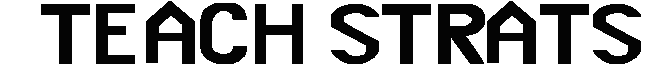This article is featured in the resource guide, Effective Online Teaching Strategies.
When instructional video is produced thoughtfully and used to promote active engagement, it can improve student motivation, learning, and performance, make content more memorable, and bring highly visual material to life (Ljubojevic et al, 2014; Zhang et al, 2006; Hegeman, 2015; Hsin & Cigas, 2013; Merkt et al, 2011; Kay, 2012; Schwan & Riempp, 2014; Routt et al, 2015; Jarvis & Dickie, 2009).
Video has other benefits as well. It allows students to watch lectures at their own pace, rewinding and re-watching as needed. It lets instructors assign lectures as homework, opening up class time for interaction. And it can reduce the total time faculty need to spend preparing and delivering the same material for different semesters or audiences. Once you’ve recorded a video, you can–theoretically–use it again and again.
I say “theoretically” because it’s not as easy as it sounds. In fact, there are a number of small mistakes that can shorten the shelf-life of video unnecessarily, limit its reusability, and compel you to re-record sooner than you’d like. I know because I’ve made virtually all these mistakes myself!
Here are six strategies that can help you avoid these pitfalls and make videos that last.
1. Avoid references to earlier and later lectures
In face-to-face lectures, reminding students of relevant material from earlier or later in the course is a wonderful way to activate relevant prior knowledge and help students see how the parts of the course fit together (Ambrose et al, 2010). But forward and backward references are not generally a good idea in videos. If you change the order of videos in the future or use one of your videos in a different context, your references to previous and future content may confuse students. Instead, try to keep each video as modular and self-contained as possible. If you must refer to upstream or downstream material, keep the timeframe vague (e.g., “Earlier we looked at…” as opposed to “In the last video, we looked at…”). You can still draw connections between parts of the course. Just do it outside the videos, for example, by writing short framing text for each video in your LMS.
2. Don’t refer to lectures by number – at least in the videos themselves
It’s natural to want to number your videos (e.g., Module 1, Lecture 2) to keep your content organized. This is fine as a file-naming convention, but avoid referencing those numbers in the videos themselves. In other words, rather than include a title slide that reads “Module 3, Video 2: Content Validity,” just make it “Content Validity.” And rather than beginning your lecture by saying “Welcome to Module 3, Video 2,” say “Welcome back!” Keeping numbers out of your video gives you more flexibility in how you sequence lectures in the future. By the same token, you might also want to avoid using terms like “module”, “session” and “unit” in your recordings, in case you decide to change the terminology. We learned this the hard way when the faculty in our flipped summer courses all used different terms in their videos to refer to the weekly online course content. It was confusing for students, yet difficult to change without extensive re-recording.
3. Don’t incorporate web links
Faculty often include web links – to information, resources, tools, or examples – in their slides. This is fine in a traditional course, where you can update your slides every semester. But video is far harder to change. What if the link goes dead? What if the web material is changed or moved? In an instructional video I saw recently, the instructor included a link to CDC mortality data in her slides and referred to specific tables and page numbers. Good idea in theory, but when that data is updated, as it will be, the page numbers will change and students watching the video will not be able to follow. So, it’s better to put links to helpful web-based resources in more easily editable formats, such as announcements, emails, or assignments.
4. Avoid institution-specific references
In face-to-face lectures, you may sometimes reference resources or events at your own university, for instance by directing students to certain library services or pointing out a helpful research office. This is another thing to avoid in videos. What if you decide to leave for a position at another university and want to take the videos with you? What if the name of a particular office on campus changes? It’s best to either omit these references or make them less institution-specific. Instead of “Consult the IRB Office in Patterson Hall”, for instance, you might say: “Consult the university IRB Office.” Instead of saying: “Talk to Marisol Garcia, the reference librarian”, say: “Talk to your reference librarian.”
5. Beware of current events
Including references to current events can make lecture material more relevant and motivating. But in video, these references can quickly date material and make it seem old before its time. Let’s say, for example, that in a video lecture in your women’s history course, you say: “This is 2016 and we still haven’t elected a woman president!” While an excellent point, this may not be wise to include in your video. Why? Because someday, when it’s no longer 2016 and there is a woman in the White House, the material will seem dated for no good reason.
6. Avoid discussion of particular assessments
Students are particularly motivated to pay attention to lectures when they know the material will help them on upcoming assignments or exams. Although it’s tempting to refer to course assessments in your videos the same way you would in a face-to-face lecture, resist this temptation! If you tweak your course and decide to remove or alter an assignment, you’ll be stuck with videos that reference an assignment you no longer use. This will frustrate – perhaps even alarm – students. Instead, make connections between videos and assessments via written forms of communication, for instance, by posting an announcement that says: “This week’s videos are particularly relevant to your first project. Pay close attention to…” Again, text is easy to change, while video is not.
Video is a wonderfully visual medium that opens up bold new opportunities for teaching and learning. But it’s also fairly rigid. Once recorded, videos are difficult to change without having to re-record from the beginning: a time and energy-consuming commitment. Thus, it’s wise to take a “measure twice, cut once” approach, planning and producing your video thoughtfully so the content stays current and allows you maximum flexibility for as long as possible.
References
Ambrose, S.A., Bridges, M.W., DiPietro, M., Lovett, M.C., & Norman, M.K. (2010) How Learning Works: Seven Research-Based Principles for Smart Teaching. San Francisco: Jossey-Bass.
Moore, W.A. & Smith, A.R. (2012). Effects of video podcasting on psychomotor and cognitive performance, attitudes and study behavior of student physical therapists. Innovations in Education and Teaching, 49(4), 401-414.
Hegeman, J.S. (2015). Using instructor-generated video lectures in online mathematics courses improves student learning. Online Learning, 19(3), 70-87.
Hsin, WJ and Cigas, J (2013). Short videos improve student learning in online education. Journal of Computing Sciences in Colleges, 28, 253-259.
Jarvis, C., & Dickie, J. (2010). Podcasts in support of experiential field learning. Journal of Geography in Higher Education, 34 (2), 173-186.
Kay RH (2012). Exploring the use of video podcasts in education: A comprehensive review of the literature. Computers in Human Behavior, 28, 820-831.
Merkt, M., Weigand, S., Heier, A., & Schwan, S. (2011). Learning with videos vs. learning with print: The role of interactive features. Learning and Instruction, 21, 687-704.
Routt, E., Mansouri, Y., de Moll, E.H., Bernstein, D.M., Bernardo, S.G., & Levitt, J. (2015). Teaching the simple suture to medical students for long-term retention of skill. JAMA Dermatology. 151(7):761-765.
Schwan, S. & Riempp, R. (2004). The cognitive benefits of interactive videos: learning to tie nautical knots. Learning and Instruction, 14, 293-305.
Zhang, D., Zhou, L., Briggs, R.O., & Nunamaker, J.F. (2006) Instructional video in e-learning: Assessing the impact of interactive video on learning effectiveness. Information & Management, 43, 15-27.
Dr. Marie Norman is Associate Professor in the School of Medicine at the University of Pittsburgh and director of the Innovative Design for Education and Assessment (IDEA) Lab. She is co-author of the book, How Learning Works: Seven Research-Based Principles for Smart Teaching.
(c) Magna Publications. All rights reserved.