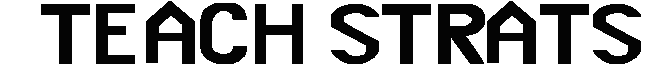Interactive, synchronous web conferencing software such as WebEx, Blackboard Collaborate and even Skype are innovative tools that can be implemented by faculty teaching both hybrid and fully online courses. When faculty at Towson University began using WebEx to incorporate a synchronous component to their courses, they discovered that interactive web conferencing (IWC) delivers many benefits.
In this article, we outline some of the benefits we found and share tips for getting started with interactive web conferencing in your classes.
Interactive web conferencing increases accessibility. Because synchronous web-based sessions can be accessed by students anywhere there is an Internet connection, IWC increases the likelihood that students will be able to actively participate in classes despite illness, family obligations, weather or travel that would – in a traditional face-to-face class – result in absences.
Interactive web conferencing increases student-to-student and student-to-teacher interaction. Many online courses rely heavily on asynchronous discussion forums or wikis to promote collaboration and communication between the students and instructor. By adding the IWC component, discussions can again be dynamic and spontaneous, spirited and engaging, because the audio and video components of the interface promote real-time learning and discussion. The format also allows students to work collaboratively on a project even though they are not at the same physical location. As college students struggle to balance home, work and school, this kind of flexibility allows them to more easily accomplish project-based collaborative work.
Interaction is also increased because there is a set time where the class comes together synchronously, which helps eliminate feelings of isolation or lack of interpersonal connections with classmates and the instructor that may occur in a fully asynchronous online course.
Interactive web conferencing promotes active learning. Imagine if your students could comment on a presentation as it happens and remain engaged in the lesson via polls, surveys, or interactive whiteboard sharing.
In essence, web conferencing provides a venue for sustained interactions between students, authentic cooperative learning, and collegial sharing of ideas and project progress.
Interactive web conferencing adds variety: While there is much discussion and debate about learning styles (See references), IWC certainly engages the visual and auditory learner and helps to provide the multisensory interaction that traditionally has been missing from text-based online courses.
The format also allows instructors to record sessions for later viewing by students so they can go back and listen to content that they need further practice with or that may have been confusing. These recorded sessions also help meet the adaptations and modifications for students with disabilities who may need copies of class notes or presentations.
Tips for Success
Perhaps the most critical step required in order to realize the many instructional and learning benefits of interactive web conferencing is preparation — on the part of the faculty, student and institution. We accomplished this at Towson University by developing instructional guides and best practices, providing just-in-time training, and developing a community of faculty users for process improvement.
Do you want to get started with interactive web conferencing? Here are some useful tips to increase success and satisfaction for both students and faculty.
Getting Started
- Practice using IWC prior to meeting with your class.
- Schedule at least one test session with your students to ensure they can access, hear and participate in your meetings.
- Provide “How to Join a Meeting” instructions to your students.
- Post the invitations to your IWC meetings and instructions to a central location like your LMS so that students can easily access this information.
- Practice using IWC for the first time when everyone is in the same place at the same time whenever possible.
- Make sure the learning goals, and not the technology, drive the instruction.
Classroom Management
- Explain what the different icons mean in the IWC interface.
- Establish a protocol for how students should ask to speak or alert the instructor they are finished commenting so that passing the microphone is easier in larger groups.
- Appoint one or two students as presenters also so they can help pass the microphone.
- Change initial settings so that everyone can chat with all attendees and students have ability to do everything (like annotate).
- Use the “yes/no” buttons periodically to keep people on-task and to be sure they still hear you.
Troubleshooting and Technical Support
- Add the technical support number to every invitation to a meeting.
- Allow students to join 15 minutes prior so there is time to verify microphones and speakers are working correctly before beginning.
- Since we often have multiple peripheral devices connected to our computers remind your students to select the microphone and speaker source they intend to use.
- Remind participants to keep background noise and paper shuffling to a minimum and to mute their microphone when they do not need to speak.
- Keep e-mail running in the background and have your phone handy in case students try and contact you when having technical difficulties.
- Always check that students can hear you (and others) well and ask them to alert you if they are having trouble hearing.
Dr. Linda Macaulay is a lecturer in the Department of Educational Technology and Literacy at Towson University. La Tonya Dyer, M.A., M.S., is an Instructional Designer/Trainer for the Center of Advancement Instructional and Technology at Towson University.
References:
Neighmond, Patti. “Think You’re An Auditory Or Visual Learner? Scientists Say It’s Unlikely : Shots – Health Blog : NPR.” NPR. 29 Aug. 2011. Web. 15 Sept. 2011.
Christensen, Clayton M., Michael B. Horn, and Curtis W. Johnson. Disrupting Class: How Disruptive Innovation Will Change the Way the World Learns. New York: McGraw-Hill, 2008. Print.