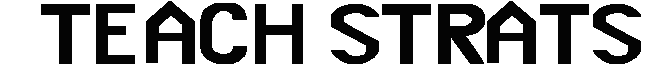*This is a five-part series.
Five Online Discussion Ideas to Apply Learning
Discussion forums. Love them or hate them, they are an essential component of online learning. They give introverted learners a chance to articulate their thoughts. They enrich the learning environment by giving everyone an opportunity to share their experiences. And they are a space for the co-creation of knowledge and meaning.
In their practitioner-oriented review article, Aloni and Harrington (2018) provide practical, evidence-based guidelines for designing, managing, and assessing effective online discussions. These guidelines should be combined with an understanding of when discussions should be used in a course. Discussions aren’t appropriate when trying to meet purely metacognitive learning objectives (for reflections, use a blog or a journal), checking learners’ ability to apply rules (if there is a right answer to a question, assign a problem set), or for co-creating a document (for that, use a wiki). In the words of 20-Minute Mentor Jean Mandernach (2020), “you assign a discussion when there is a conversation to be had.”
Even when instructors follow best practices, learners can feel unconvinced of the value of online discussions. When Bethany Schultz and her colleagues at Northwest Nazarene University investigated why (Schultz et al., 2020), they discovered three reasons for the skepticism.
Learners told the researchers that online discussions didn’t capture the spontaneity of face-to-face conversations. In a classroom, instructors don’t ask the same question to every learner. Once a couple of people have addressed the original question, the conversation moves on. Because everyone must answer the same prompt in an online forum, posts feel repetitive. Learners also noted that if every learner reads the same text or watches the same lecture, they are going to reach the same conclusions, contributing to the repetitiveness.
The study’s learners also deplored their lack of choice. In a face-to-face discussion, they can choose when to participate and how to respond to others’ input (from nodding, to clapping in support and to adding to what was said). These options are absent in most online discussions.
Finally, the lack of emotional cues about the author of a written post makes it difficult to properly formulate a response. It can be hard to read if someone is passionate or sarcastic. This ties-in to a lacking sense of community among virtual classmates.
Schultz’s findings gave me pause: What can we do to structure online discussions to ensure that every learner has something unique to say so they form a more supportive community, and how can we give learners options in how they participate? I also wanted to bear in mind what we can do to make posts and responses worth reading (Henshaw, June 25, 2020).
I searched for ways to structure online discussions, and my findings are described in this series of five articles. This first article explores ways to structure a discussion to encourage learners to apply the concepts they have learned. Articles two and three describe discussion structures that help learners explore concepts in greater depth. Article four looks at ways to use discussions for reflection, evaluation, and critique of concepts. The final article investigates ways to foster a greater sense of community by using multimedia and proposes resources for developing new discussion structures.
Below are five ideas where learners search for, recognize, and share concrete examples of a concept, or where they create examples to illustrate a concept. I am sure there are more ways to do it, and I welcome your additions in the comments below.
Five ideas to structure a discussion to help learners apply what they have learned:
#Hashtag that Photo Safari
Description: Online learners are not together in one room. They are dispersed. While this is often perceived as a challenge to a discussion, it can also be an opportunity. In this activity, learners are asked to go on a field trip—to their kitchen, their backyard, their neighborhood, or their local mall—and to find examples of a concept they have studied in the course. They report their findings by posting a photo and an analysis of how their real-world example illustrates the concept. Learners typically find the posts engaging to review due to the uniqueness of each photo and because this allows learners to get to know one another and their worlds (i.e., to develop a greater sense of community). In response to original posts, peers propose a hashtag that summarizes the ethos of the example and its link to the theory. In doing so, learners must think about how the post captures the concept.
Tips: Be sure to go over privacy guidelines when photographing individuals. You may also want to point learners to websites or tools that reduce the size and resolution of an image prior to posting on the discussion forum. (Some proposed free tools: TinyPNG or Optimizilla)
Example: (Chemistry course) In your environment, find a situation where two or more substances with different densities are interacting. Share a picture and explain how you know that the two substances have different densities (be sure to note which has the highest and lowest density). What are the real-world consequences of this difference in density? One way to address this is to consider what might happen if the densities of the two substances were reversed.
Variation: If field trips are not possible, consider an imagined field trip.
- Example/Transfer: This discussion structure requires learners to come up with an example rather than find one in their environment. Learners might find inspiration in their past experiences or imagine a fictitious one. Because learners must generate the example (rather than recognize one), it is more intellectually challenging.
More Information: Berry and Kowal (2019); Digital Society School (n.d.); Henshaw (June 25, 2020); Kowal and Berry (October 22, 2018); Mandernach (2020); Orlando (November 2, 2014)
Virtual Scavenger Hunt
Description: Sometimes, it is not practical to send learners on a field trip, or the nature of the concept makes it unlikely that learners will find examples in their environment. That’s when the internet can serve as a field trip site. In a virtual scavenger hunt discussion, learners peruse the internet and search for, recognize, collect, and share good examples of a concept. They then collaborate to infer the common elements across all good examples. In reviewing their peers’ posts, learners enrich their understanding of the concept by evaluating the boundaries of the concept and its applications. In this way, learners “reverse-engineer” a definition of the concept. This lets learners discover, rather than being told, the definition of a concept. It fosters inductive learning.
Tips: The activity, as described, relies on learners having pre-existing knowledge of a concept. Sometimes that initial understanding doesn’t exist. In these cases, the instructor can direct learners to specific websites that provide examples of the concept and ask learners to infer commonalities across examples to define the boundaries of the concept.
Example: (Journalism course). Read 20-30 news articles and share the one that you think has the best lede (introductory paragraph). In your post, provide the source of the article, copy its lede, and describe at least three reasons why you think the lede is effective. Read your peers’ posts and collectively hone-in on 10 characteristics of a good lede.
Variation: Here is a suggestion when the goal is to connect learning with the region and events happening in the larger community.
- Current Events: Here, the learners’ search is restricted to news articles. Remind learners to search for written, audio (podcast/radio), and video news. The benefit of focusing the search on news is that it raises learners’ awareness of how the concept studied in class is impacting the world. It may be possible to limit the investigation to local issues, helping learners make connections between their learning and their community.
More Information: ION Professional eLearning Programs (n.d.); Kelly (March 7, 2013)
Guessing Game
Description: This discussion structure can take on many forms, but all forms have in common that learners create a post where they describe a concept (or examples of a concept), and others use that information to guess the concept being described. It’s a detective game, motivating peers to join in the conversation. Because learners must create examples, it is more intellectually demanding than #Hashtag that Photo Safari or Virtual Scavenger Hunt.
Tips: Consider concluding each discussion with a “reveal” where each learner posts the solution to their “riddle.” They might also write a summary of the insights gained about the concept from reading the guesses of their peers (the unanticipated responses, whether a particular aspect of their post was too easy or too obscure and what that says about how people think about that concept, etc.).
Example: (Literature course). Write a short story or passage (three paragraphs) in the voice of one of the authors whose works we read in this course. Pay attention to their word usage, style, voice, narrative devices, and try to mimic the author’s writing. Share your creation in a post. Then, attempt to identify the author imitated in the works of at least three of your peers. Post your best guest about the author and provide your rationale of the clues that allowed you to reach your conclusion.
Variations: In her excellent presentation, Henshaw (June 25, 2020) describes numerous ways to vary such discussion. Here are some spins on it:
- WordCloud. Learners select a concept and from it, create either a word cloud or a concept map. They post their graphic to the discussion forum and others try to guess the original concept and explain the reasoning for their answer. (Suggested Tool: WordClouds, Jason Davies’s WordCloud, or mind mapping software such as Bubbl.us, Coggle, Creately, Diagrams.net, GitMind, Wisemapping, GroupMap, Milanote, Mindly, Mindmeister, Mindomo, MindMup, Sketchboard, or Wisemapping)
- Guess the Character: Learners create a text message exchange between two characters that represent concepts (or influential figures) studied in class. The concepts they embody (or the name of the people featured) are not revealed. Other learners read the text message exchange and infer the nature of the two concepts engaged in a conversation. (Suggested Tool: Free fake text message web tools such as iFake Text Message or Fake iPhone Text Messages)
- Realtor Tour: This variation is appropriate when learners study different environments or locations (e.g., ecology, geology, urban planning, etc.). Each learner develops a short description of the features of the location as though they were a realtor presenting a property. They can do this in words, images, or videos. Others try to guess the location based on its described features.
- The Price is Right: In a course where learners are expected to learn to assign numerical values to concepts, each learner could showcase an example and take “bids” from others trying to estimate how much the item is worth.
More Information: Henshaw (June 25, 2020); Ho (February 19, 2020)
Forced Analogy
Description: Comparing a concept to a well-known object or system can help learners wrap their head around that concept, its components, their function, and relationships. There are two ways to go about asking learners to make this comparison. In the first, the instructor provides the object to which the concept must be compared and each learner provides their interpretation. For example, in a business class an instructor may ask learners how the typical members of an executive team are like the systems of a car. Learners provide their interpretation of which member is like the steering system, the engine, etc. In the second version, the learners must propose the object to which the concept is compared and describe how that concept is a valid analogy. This version is more challenging for learners because they must think of objects that could be used to showcase the component parts of a concept. It is also more interesting to read because the creative aspect makes each post unique. It may also be more helpful in peer learning, since a learner who is struggling to understand a concept now has several analogies to help him understand it.
Tips: Reassure learners that all comparisons are valid, whether physical or otherwise, as long as they draw out accurate elements of the concept.
Example: (Business Course) Think of the parts of a typical business we discussed in class (i.e., HR, Finance, IT, Executive, Board, etc.). Select an object or system that is unrelated (e.g., an animal, a car, a biological cell) and draw analogies between the function of each component of an organization and the component parts of your chosen system. Provide a description that explains your comparison.
Variations:
- In My Room: Provide a list of 4-5 concepts studied in class. Ask learners to explore their immediate environment and to select an object that evokes one of these concepts. Each learner posts either a description of that object or its photo but does not reveal which concept it evokes or why it does so. Each learner then selects one post made by a peer (i.e., one object) and writes a response that compares the object to one of the concepts, drawing out the ways in which they are similar. Finally, the person who originally selected the object reveals which concept they were thinking about when they selected the object and flesh out the analogy.
- Product Reviews: In the once-trending Twitter hashtag #rateaspecies, zoos, aquaria, and museums (and later the public) posted tweets of animals as though they were Yelp or Amazon product reviews, to hilarious effects (e.g., platypus, turtle, sea otter, parrot). A similar discussion prompt could ask learners to describe class concepts as though they were Amazon product reviews (e.g., In a biochemistry course, post an Amazon product review for RNA polymerase, DNA polymerase, or the ribosome. Peers respond whether they would purchase the product or service based on the review and point out other flaws or advantages to the product/service.)
More Information: Marx (n.d.)
Flawed Design
Description: Learners design an example that is purposefully “broken” and defies the concept learned in class. Then, peers look at the posts and play a game of “cat and mouse,” trying to find as many flaws as possible. Being able to create a flawed example requires a high degree of understanding of the concept. What’s great about this activity is that peers feel empowered to critique one another’s work because it is part of the game. Sometimes, peers find unexpected flaws, which makes it a learning experience for all.
Tips: Do not ask learners to include a set number of flaws into their design. Doing so will limit the analysis of a post, because once that number of flaws are found, learners will stop inspecting the post. Leaving that number unknown provides incentive to keep looking for unnoticed flaws.
Example: (Statistics course). Develop a five-question survey, making sure that the survey is poorly constructed (or does not observe best practices) in at least two subtle ways. Post your flawed survey as your original post. Then, visit your peers’ surveys and find the ways in which their surveys are flawed. Post your discoveries in response to their original post. At the end of the week, everyone should reveal their intentional flaws and acknowledge if there were unintended ones discovered by peers.
Variations:
- Shark Tank: Henshaw (June 25, 2020) proposes using a Shark Tank format where entrepreneurs present their design to a panel of potential investors. Each learner presents their design, which may or may not be flawed (each learner chooses whether to add a purposeful flaw) to their peers. Then the “investors” analyze the design and write a product review, concluding in whether they would invest in it (whether the design is flawed or not).
- Two Truths and a Lie: Another way to structure this discussion is to base it on the popular icebreaker game: “Two Truths and a Lie” or “Find the Fib.” In the icebreaker version of this activity, each person makes three statements about themselves: two of them true and one a lie. Everyone then asks questions to try to guess which is false. In the discussion version, each learner comes up with three examples or applications of a concept, two of them accurate and one of them not an exemplar of the concept in subtle ways. Following the initial post, others respond by asking clarification questions or posting their guess as to which is the “lie” and explain why they believe it to be so. After a determined period (e.g., a week), each learner provides the solution. For example, in a Physics course, come up with two examples where Newton’s Second Law of Thermodynamics is appropriately demonstrated and one where it is misapplied. In your post, list the three examples in random order.
More Information: Berry and Kowal (June 19, 2020); Gilbraith (n.d.); Henshaw (June 25, 2020); IAF Methods (n.d.)
In the next article in this series (featured April 5th), we will explore ways to use discussions to foster learner exploration of concepts.
Part 1: Five Online Discussion Ideas to Apply Learning
Part 2: Four Online Discussion Ideas to Explore Concepts Through Divergent Thinking
Part 3: Seven Online Discussion Ideas to Explore Concepts through Convergent Thinking
Part 4: Five Online Discussion Ideas to Foster Metacognition
Part 5: Online Discussion Ideas – Multimedia and Resources
Dr. Annie Prud’homme-Généreux is the director of continuing studies at Capilano University. She is a past recipient of the National Association of Biology Teachers’ Four-Year College/University Teaching Innovation Award. She has been teaching in a blended format for over 15 years and is currently completing a master of education in open, digital and distance education.
References
Aloni, M., & Harrington, C. (2018). Research based practices for improving the effectiveness of asynchronous online discussion boards. Scholarship of Teaching and Learning in Psychology, 4(4), 271.
Berry, L., & Kowal, K. (2019, May 1). Five new twists for online discussions. Instructional Design. https://ce.uwex.edu/five-new-twists-for-online-discussions/
Berry, L., & Kowal, K. (June 19, 2020). Part Deux: Discussion on the Rocks? Add a Twist of Fresh Alternatives! OLC Innovate 2020, Online. https://onlinelearningconsortium.org/olc-innovate-2020-session-page/?session=8131&kwds=discussion
Digital Society School. (n.d.). Photo Safari. Retrieved January 30, 2021 from https://toolkits.dss.cloud/design/method-card/photo-safari/
Gilbraith, M. (n.d.). Just One Lie. https://www.sessionlab.com/methods/just-one-lie
Henshaw, F. (June 25, 2020). Are discussion forums really interactive? Ideas for purposeful asynchronous communication International Association for Language Learning Technology (IALLT) Webinar, https://fltmag.com/webinar-discussion-boards/
Ho, Y. (February 19, 2020). How to create engaging discussion forums. eLearning Best Practices. https://elearningindustry.com/how-create-engaging-online-discussion-forums
IAF Methods. (n.d.). Everyone is a Liar (Two Truths and One Lie). https://www.sessionlab.com/methods/everyone-is-a-liar-two-truths-and-one-lie
ION Professional eLearning Programs. (n.d.). Scavenger Hunt. University of Illinois Springfield. https://www.uis.edu/ion/resources/instructional-activities-index/scavenger-hunt/
Kelly, R. (March 7, 2013). Three ways to change up your online discussion board prompts. Teach Strats. https://www.facultyfocus.com/articles/online-education/online-student-engagement/three-ways-to-change-up-your-online-discussion-board-prompts/
Kowal, K., & Berry, L. (October 22, 2018). Five new twists for online discussions., The Teaching Professor. Magna Publications. https://www.teachingprofessor.com/topics/online-learning/teaching-strategies-techniques/five-new-twists-for-online-discussions/
Mandernach, B. J. (2020). How do I create questions that stimulate engaging conversations in online discussion boards? , 20-Minute Mentor. Magna Publications. https://www.magnapubs.com/product/program/create-questions-stimulate-engaging-conversations-online-discussion-boards/?attribute_pa_purchase-options=on-demand
Marx, E. (n.d.). Forced Analogy. https://www.sessionlab.com/methods/forced-analogy
Orlando, J. (November 2, 2014). Online discussion questions that work. Teach Strats. https://www.facultyfocus.com/articles/online-education/online-discussion-questions-work/
Schultz, B., Nielsen, C., & Sandidge, C. (2020). How to do discussion boards according to students. OLC Accelerate, Online. https://onlinelearningconsortium.org/olc-accelerate-2020-session-page/?session=9088&kwds=discussion